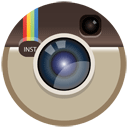Carnival Corporation CEO Arnold Donald oversees nine cruise lines, each with a different personality and target market. The company he heads is a household name and a market leader, with about 100 ships in operation around the globe and a 48 percent share of the cruise marketplace.
And Carnival Corp. continues to grow: Nine new vessels are coming online in the next three years, and another nine have been contracted for after that. The company has built 30 new ships since 2007, Donald notes, and tallies 80 million passenger cruise days per year.
Donald recently briefed reporters in Miami on trends such as hybrid wi-fi, more personalization, more balcony cabins, variable pricing, increased presence in China and Australia, an eye on Cuba and other industry topics. In the process, he addressed three common myths about cruising.