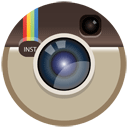Regular visitors to Cruiseable know that we're constantly adding new features and functionalities to both the website's suite of tools and the Cruiseable mobile app for iOS.
The latest cool new feature we just rolled out: Compare Cruises.
What it's for: If you're trying to decide between two or more cruises that look pretty good, use this tool for a quick side-by-side comparison.
How it works
Step 1: Browse interesting cruises: Use any of the four filters in the top right navigation: Destinations, Price, Date or Bliss filters. You'll see a page of search results for different cruises. Now just click or tap the blue COMPARE button for any cruise that looks intriguing, and start comparing! You need at least two to compare.
Step 2: Select specific cruises: You'll now see your choices in the Compare Drawer at the bottom of your browser window (see Example B). Now click the GO TO COMPARE button at the bottom right to be taken to the Compare page.
Step 3: Compare: You'll now see two or three cruises side by side (see Example C). Click the blue DATES & ROOM PRICES button to see different prices for each type of stateroom on a given sailing. Click the black DETAILS button to be taken to the full ship page.
You can use the calendar at the top to narrow down your search, or click to close the Calendar element.
Compare Cruises lets you compare the cruise ship, length of the voyage, the ports visited, the departure and final destination ports, the ship rating, the sailing dates and pricing for four levels of staterooms, the price range, and details about the ship.
Your turn
What do you think? Have you seen any other sites that offer this? What would you like us to add to the Compare Cruises page?