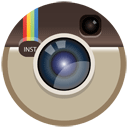As the saying goes, the best camera is the one you have with you. And as hundreds of millions of people have discovered, their smartphones have replaced point-and-shoot cameras — and even digital SLRs in some cases — during their travels.
From time to time, the road warriors here at Cruiseable take new products and devices on a trip to see whether they're a good buy for travelers and cruisers. And so it was on a recent Viking Star cruise to Istanbul and Athens.
In my never-ending quest to add more firepower and versatility to my digital photography, I brought along an add-on for my iPhone 6 called Olloclip. It’s a series of clip-on lenses for iOS devices (iPhone and iPad) and Android phones (like the Samsung Galaxy S5) that offer several ways of enhancing your smartphone’s native capabilities:
- In wide angle mode, it expands the field of view by nearly double over a standard smartphone shot.
- In fisheye mode, it offers a creative way to frame subjects, with a lens that has a field of vision covering up to 180° giving the area near the edges a fun, distorted look.
- Two macro lenses of 10x and 15x magnification let you play with capturing the intricacies of smaller items or creatures.
Just slip it on top of your phone's front or rear camera and away you go, with new capabilities you can't get from software alone. In addition, other versions offer:
- A telephoto lens that brings the subject 2 times closer with an optical, not digital, zoom. (Competitor ExoLens offers a 3x lens for the iPhone6 for $130.)
- An enhanced wide-angle lens for Olloclip's Active Lens product that increases field of view from about 125 degrees to about 155 derees, which is close to what you get with a GoPro action cam.
- It's easy to scuff up your iPhone's plastic screen protector when changing lenses, so Olloclip offers an inexpensive Ollo Case for $29.99 that makes use of the clip-ons much easier.
The attachment works on the iPhone 4, 4S, 5, 5S, 6, 6S and various Android phones, such as the Samsung Galaxy S5. The 4-in-1 photo converter lens kit generally runs $79 to $99, depending on the model.
An all-in-one solution
Notably, all of the features outlined above come on the one single photo lens clip-on — you just flip it around, or unscrew a lens, to switch from one lens to another. Simply carry it on a pendant around your neck or slip it into your pursue or pocket when not using it.
Since it’s more useful to show than tell, here are some images taken with the Olloclip.
Fisheye
First, a shot of the Parthenon at the Acropolis in Athens taken with the fisheye lens:
Wide angle
Here's a shot of Oai on Santorini taken with the iPhone 6's native camera:
And here's the same scene with the wide angle lens slipped on, and my cropping off the top and bottom: More detail is captured, with the edges slightly rounded.
My view? The introduction of landscape mode on iPhone 6 makes the Olloclip's wide-angle lens a bit superfluous — a rare case of software trumping hardware. But here's a better use case: Olloclip comes in handy when taking a selfie with a large number of people: The Olloclip would include everyone in the frame.
Macro lenses
It turns out that the lens that held the most interesting visual interest for me was the macro lens: both the 10x and 15 versions. Here's a shot of with the macro 10x lens:
And here's another blossom with the macro 15x lens:
You almost feel as if you're using advanced microsurgery tools. More fun are the videos you can take — mostly of insects, I would think — using an Olloclip macro lens, like this video of a millipede.
Bottom line
Whether or not you load up your smartphone with dozens of photo apps, the Oolloclip lenses' diverse range of features can help bring new punch and greater visual interest to your shots.
One caution: For whatever reason, the Olloclip insert scuffed up the plastic screen protector on my iPhone 6 quite a bit, and it had to be replaced. (Fortunately, the glass was unaffected.) So think about using the Ollo Case, which makes it easier to switch from wide-angle to fisheye or telephoto view.
Olloclip has a number of Spring Special Savings going on, so check it out if it sounds up your alley.
Note: As a tech writer and former columnist for Engadget, I've reviewed dozens of tech products over the years from brands such as Apple, Samsung, Nokia, Nomad and many others.