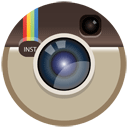Push notifications contribute to data usage in your mobile data plan. Unless you have a good reason, it's smart to turn off all notifications on your smartphone, tablet or other mobile device.
Skype is typically a large data consumer with no controls to accept a lower data speed. If you want a face-to-face chat, connect via Wi-Fi and use Apple's FaceTime, built into its latest iOS devices.
Opera Mini, which works on iOS, Android and Windows devices, provides a 60% boost in bandwidth capacity. It's designed to minimize data usage by mobile devices.
Changing your Facebook settings to not autoplay videos on your feed will save you a lot of data.
Updates, if needed, should wait until you're in port. One exception: It's not recommended to turn off antivirus software.
At home and in port, the Wi-Fi signal is faster than the satellite connection at sea, so if you must download large files, do it on land.