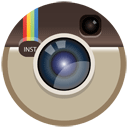Internet technology on board cruise ships has come a long way in the past few years, with Internet connectivity now good to excellent on some cruise ships and other cruise lines rapidly making big strides.
By following a few simple tips, you can sit back and enjoy your Mai Tai knowing that you're still connected even if you are in the middle of the ocean — and without busting your budget.
Take your mobile devices with you
Pack that laptop, tablet and smartphone! You should be able to sign onto your cruise ship's Internet from any device, and possibly even log into multiple devices at the same time using the same Internet plan. Check with your cruise line for the specific functionality and features they offer to stay connected. (If you book through Cruiseable, a Cruiseable travel professional can help you with this.)
It's OK to surf at sea
Many of your friends or relatives will encourage you to unplug during your cruise. That's up to you, of course, but most of our friends who cruise like staying connected with their family and social networks while sailing.
It's OK to do a little vacation bragging! Why not share your experience on Facebook by uploading photos of all that sunshine and those gorgeous palm trees? If you’re on a romantic getaway with your spouse or significant other, you'll want to check in at home to see how the kids or your pooch are doing. If you're on a longer cruise, you'll likely want to check in with relatives, friends or co-workers.
Your Internet connectivity plan and pricing will vary depending on the cruise line, so do some research before your departure date. Many of today's ships are decked out with systems delivering shipwide wi-fi and other services. Several river cruise lines' ships also offer great Internet connectivity throughout the sailing.
How much does Internet cost on board?
Cruise lines usually offer a few different packages to purchase Internet. Depending on your online needs, you will save money by purchasing a larger Internet package up front. Some cruise lines may offer pay as you go packages. Other may charge an activation fee. Check with your cruise line for more details.
Here is a chart of pricing for Internet packages on major cruise lines.
What plan is best for me?
It's important to understand the difference between cellular usage and wi-fi usage during a cruise.
Calling from your cell phone
While different carriers have various roaming charges, you can still use your cell phone while at sea. Call your cell phone provider prior to leaving to see if there are optional packages for cruisers! Some cruise lines offer specific calling apps with interesting packages — check the cruise line's website or call your travel agent to get more info.
Data billing plans
Some ships will charge by the data you use, and some will charge by the time you spend online. The information below helps you understand how much data you may need.
Each of the following options represent about 10 megabytes (MB) of data transmitted. Ten megabytes can fly by fairly quickly if you watch video, use Skype or upload photos.
Minute billing plans
If you're on a cruise ship that offers minute billing, you will pay for how long you are online, not how much data you use. Your experience will be different based on the time of day you're online, as you'll be sharing the Internet with all passengers.
5 best practices for using Internet while cruising
To get the most out of your Internet plan during a cruise, simply change a few settings on your devices to save money and help with the overall experience:
- Put your device in Airplane Mode and turn on your wi-fi.
- Turn off automatic software updates, Photostream (iOS devices), background app refresh (iOS devices) and automatic app updates in Playstore (Android devices).
- Disable automatic downloads of attachments and automatic backup and syncing to cloud-based services.
- Limit streaming movies, music and videos.
- To make a phone call, turn off wi-fi. Roaming rates may apply. Please check with your carrier.
Final thoughts
If you need to get some work done during your cruise — or if you're holding your company's annual retreat aboard a cruise ship — don’t forget to check with your IT department before sailing to configure the VPN. And save your passwords in a safe place.
Otherwise, enjoy your cruise vacation, stay connected at a reasonable pace and be sure to make your friends and relatives just a little bit jealous!
Brent Horwitz is Senior Vice President & General Manager of Speedcast in Miami. He wrote this when when he held the same position at MTN Satellite Communications. Republished from an earlier date.
Your take
Have you cruised recently and used the Internet at sea? What was the experience like?
See anything wrong? What did we overlook? Be a co-creator!